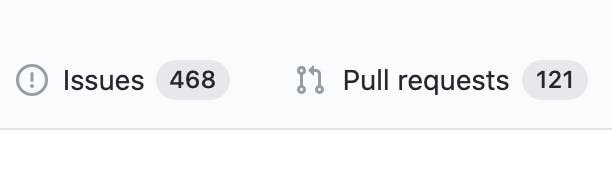
It's important🚨 to make your Pull Request have big value🥰 and stand out😎 so that the maintainer👨🏻💻 will likely to push the merge button🤩
So, buckle up🚀. We will begin our incredible journey🛣
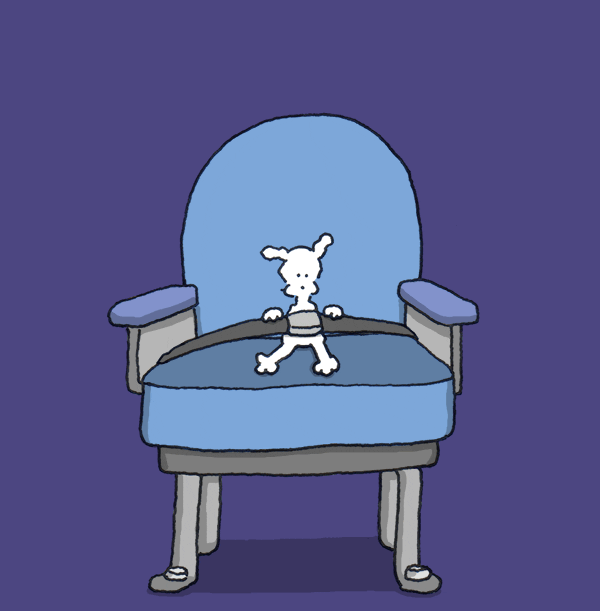
note : The trick does not also apply to PR, it can be applied to Issues also😊
Hot Tricks : Code Block
This is where it is really important to have your issue and Pull Request stand out🚀 by using the code block
There are many ways to this like syntax highlighting and even diff is epic🤩
Let me show you 😉
Tips 1 : inline code
Compare these two pics;
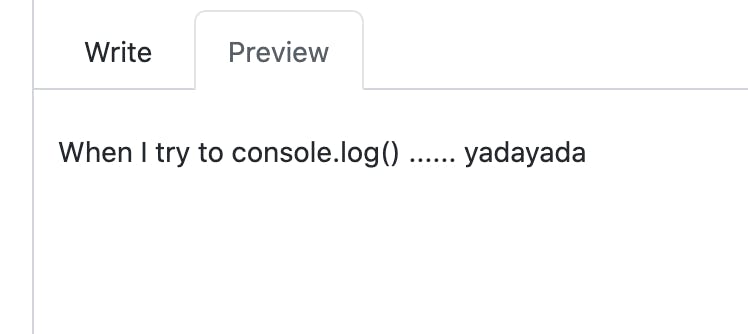
and this one
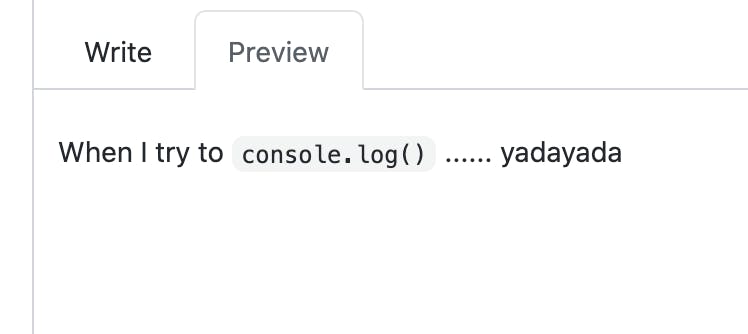
So, which one is more stand out🤔 ??
answer : Ofcos the second one 😂
How to do the inline code in markdown 🙇♂️??
You just need to wrap the
inline codein backtick (`)
Like this👇
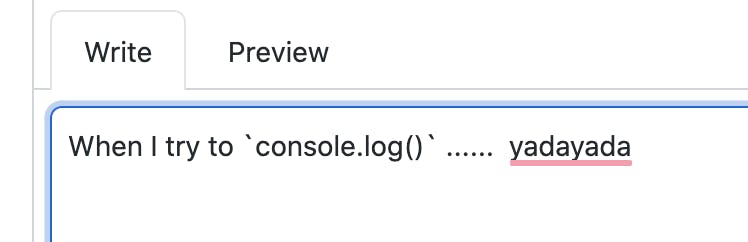
and the result is the same as the number 2 pic😃
Awesome 🚀
But but, this is just a simple trick 😅
When you preview🌄 that, it shows in gray, and it is not very fancy and not very stand out massively😆
If you want to stand out more😃,
you can use Code Block
Tips 2: Code Block
Using the previous example, you can do this
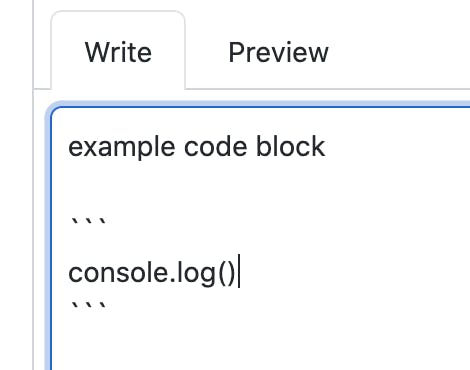
The result will be
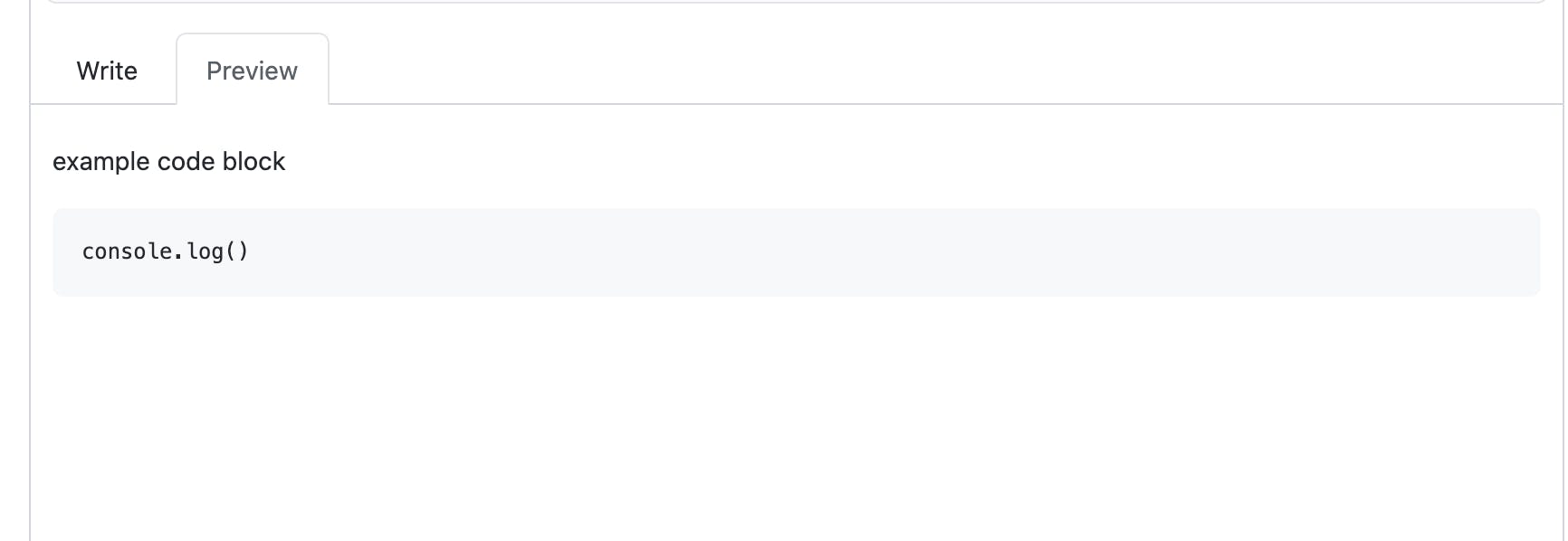
note : Wrap the code in pair of triple backtick(`)
Another example😻
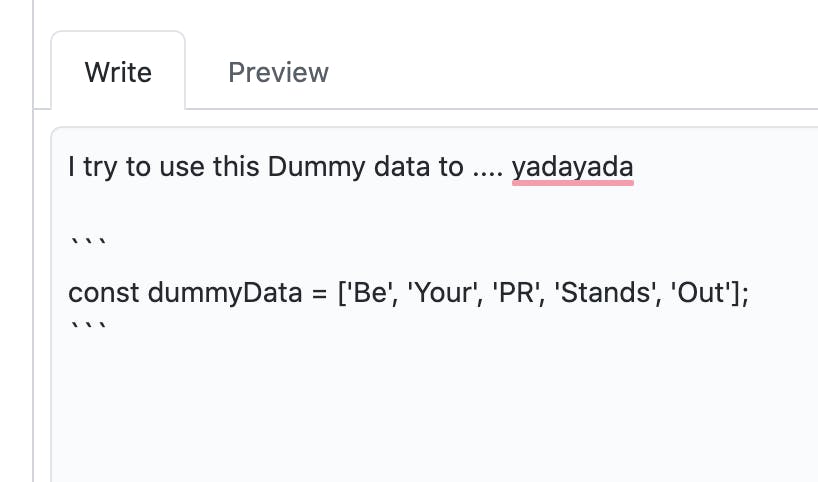
will be
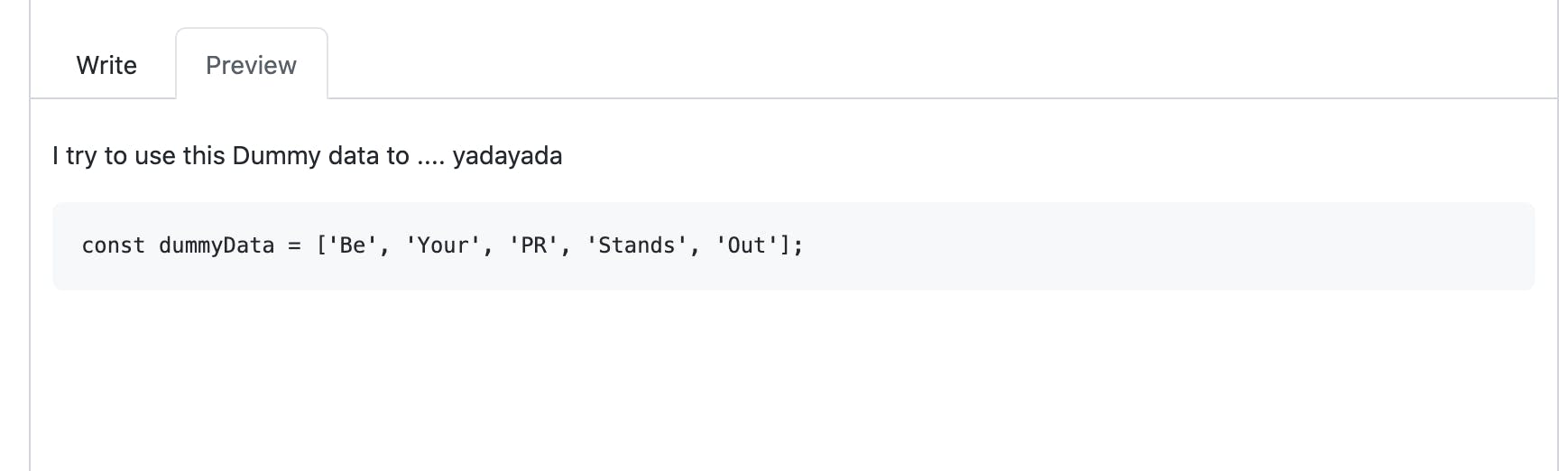
When you look at it, it big🐘, full-width🏝, yummy🤤 and it stands out🚀 a lot more
But
It still not Syntax highlighting😔, I don't wanna grey only, where is the syntax color ??
Tips 3: Syntax Highlighting
It means that it can highlight whatever programming language you are using😃 like Javascript, Python, Java, C++, Ruby, or others...
So, how I can highlight the syntax ??
Well, it is simple actually😉
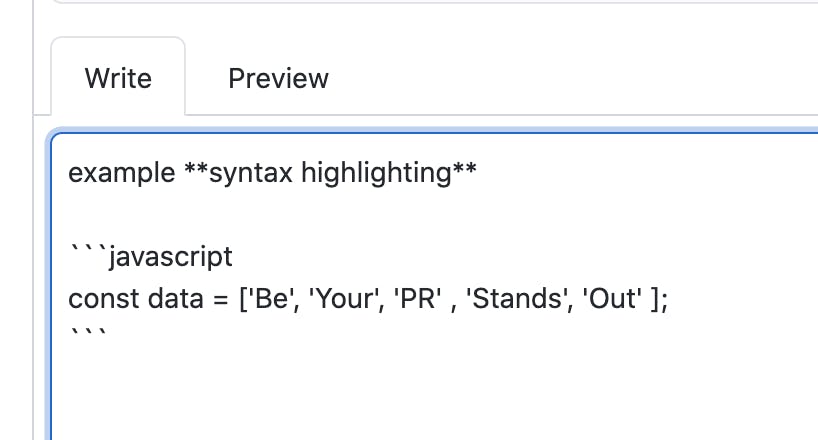
The result will be ;
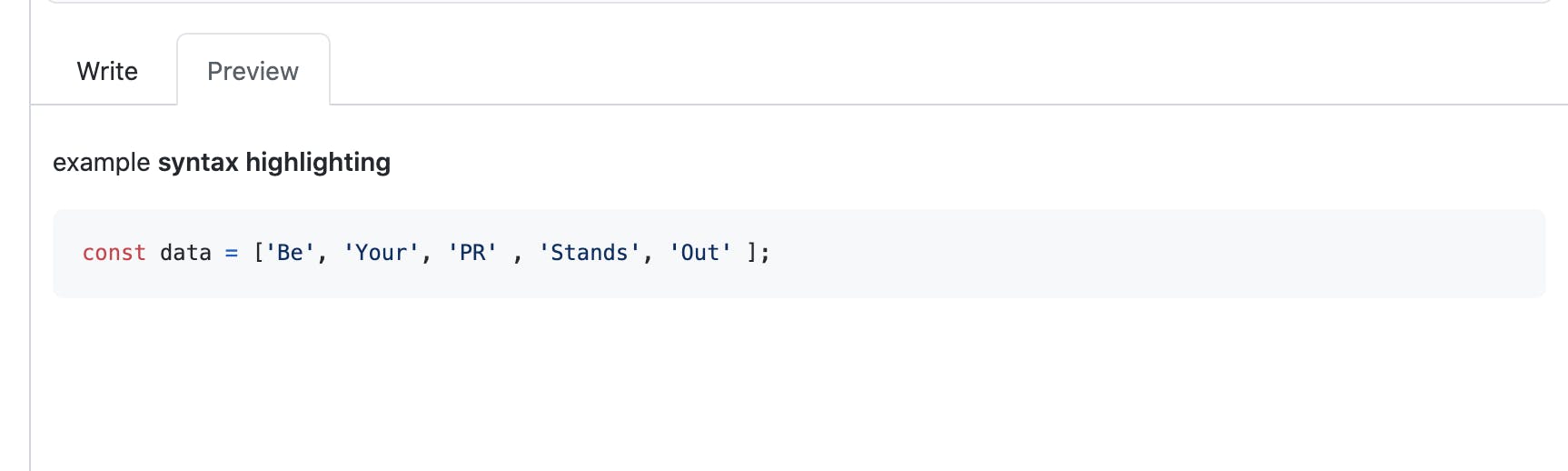
So nice😄, we can highlight our code by adding the language itself after the triple backtick
another problem 😳
When you wanna adding➕ or changing or removing things/code and you wanna show what change that it should be.
Rather than have a before-after code block like this
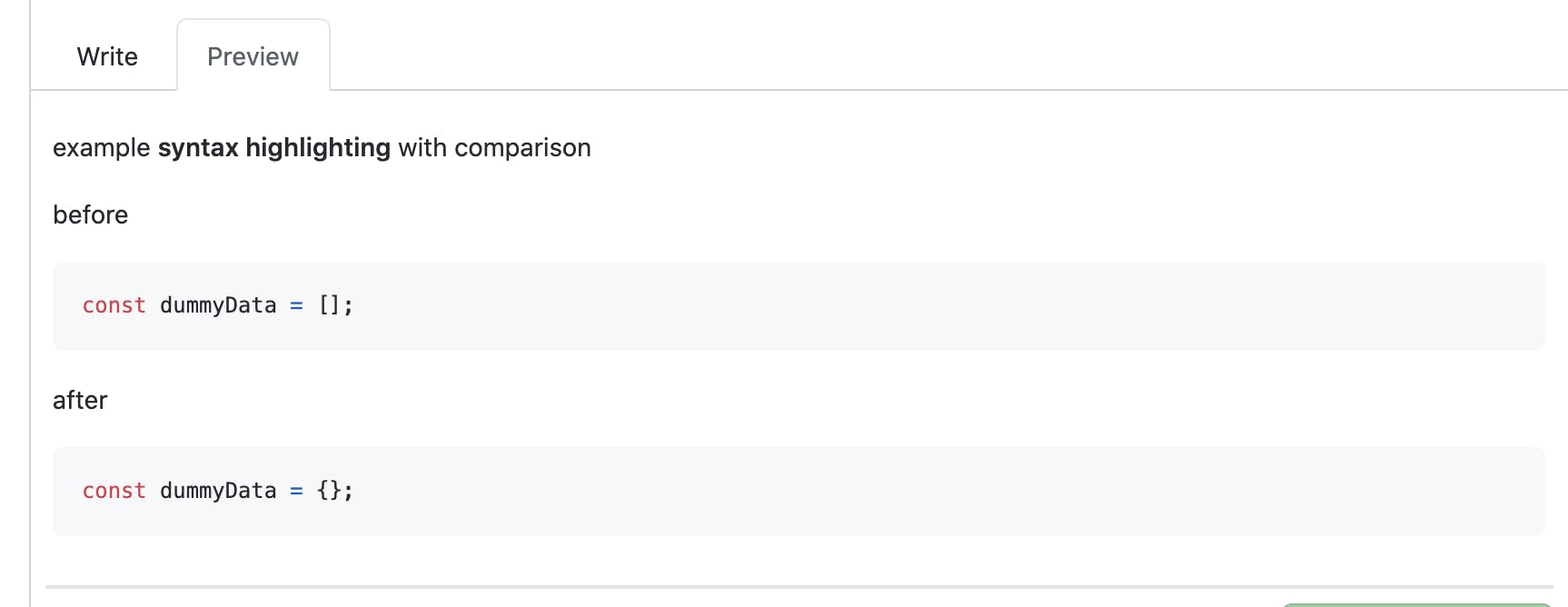
You look at the comparison, you see the before and after. But, sometimes it might be hard🧐 to see the different like [] and {}.
I have an awesome trick for you 😱
The way to look awesome is using: diff
You can combine it in one code block !!! 🤯
What the heck is diff ??
Tips 4: diff
The way you do this is to combine the comparison code in one code block. Then, instead of the programming language itself, you need to change it to diff. Finally, add + and - at the first of your code.
Show me the code, please😑
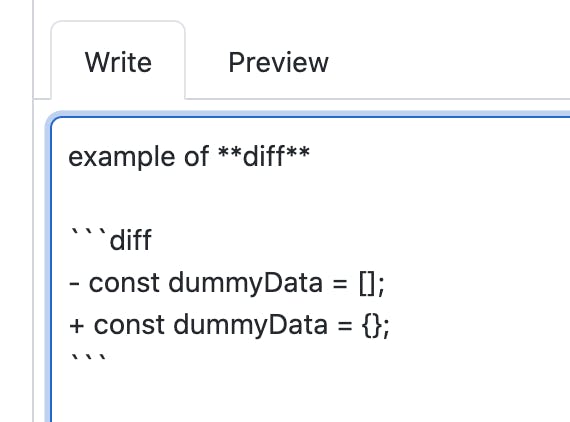
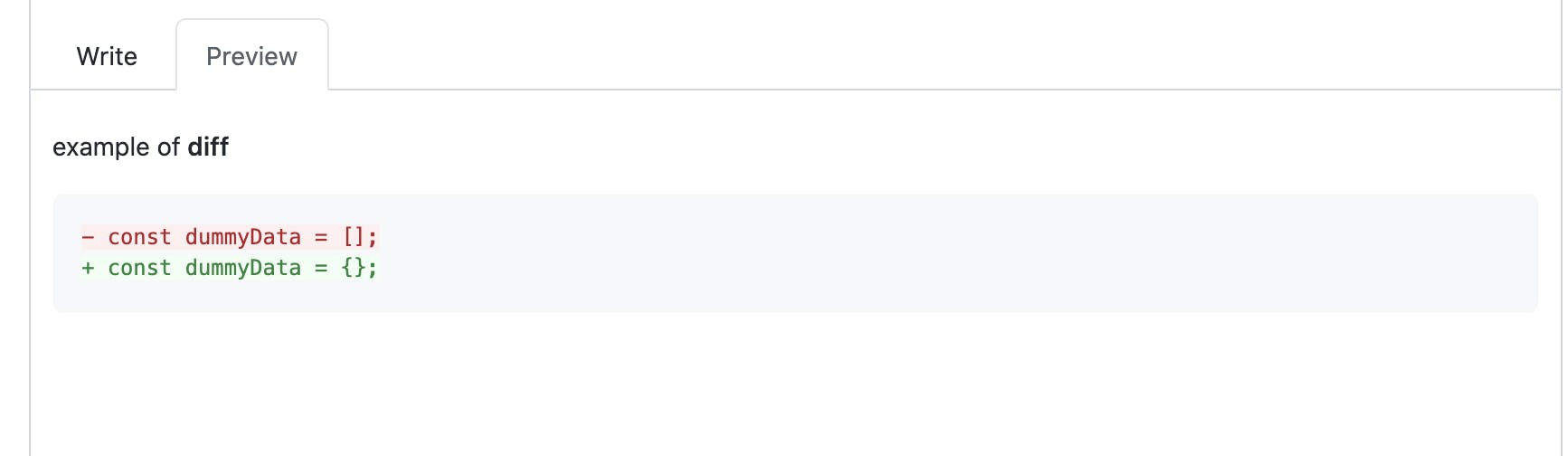
note:
+for the line you want to add and-for the line that you wanna take away
Imaging if maintainer look on this slick Pull Request and the way you expain is awesome😎 to them push the merge button🚀🔥
You know what, sometimes my PR also gets rejected😓 , and sometimes it makes the maintainer very thankful to my PR🤩... The skill to draft the Issues and PR is an underrated skill for beginners.
Master it !!!
Hope you learn something new 🔥
If you have any awesome tricks that you wanna share, go share in the comment section. I want to learn from you🤩

I learn from this video
